Frequently Asked Questions:
Why is the OMG! Fortune application not loading?
If the app is not loading please try the following:
1. Clear browsers cookies and cache, then re-open the app. (For assistance on how to do this please let me know which browser you are using)
2. Please try a different browser and see if you continue to experience the problem
If you are experiencing difficulties loading other Facebook games as well, this may be a flash issue.If so, I would like to recommend that you re-install the Flash Player (or update the version) and then please try reopening the app.
Why aren’t my wins appearing in my balance?
Please keep in mind that if you play another round immediately following a game was completed, the total bet for the new round may be deducted from your balance at the same time that your win from the previous round was added. This may cause the balance to appear unchanged.
I got a message saying I won a raffle, where can I collect the prize?
Congratulations on your win! To collect your prize, please click on the message that appears in your notifications window. This will take you directly to the game to claim your prize!
I clicked on the link in a coupon and when the game opened nothing happened
To access your free rounds from your coupon please exit the application and re-enter via the following link: https://apps.facebook.com/omgfortune
Then please open the same game you choose to play when you clicked on the coupon link. The free round should start up immedialy.
Progress bar is “stuck”, XP is not increasing
When a player is at an advanced level, it can sometimes appear that the progress bar is not moving or is stuck. This is not the case, I would like to point out that when you put your mouse cursor over the progress bar you will see a pop- up that shows you how much XP (experience) is required to reach the next level. I recommend that you view this pop-up and check the number, and then check the number again after you have played a round. You will be able to see that the number has changed, even if you cannot see movement on the bar.
I got an offer of $1m free coins and it asks me to download stuff or takes me to an adult site, what is going on?
Unfortunately these $1 Million OMG! Fortune offer pages are NOT created or sanctioned by OMG! Fortune. We have reported them multiple times to Facebook, each time one closes down a new one pops up. They are indeed, extremely annoying and spammy, we will of course keep reporting them and trying to get them shut down.
As I remind all our loyal players who come across this phenomenon, OMG! Fortune will only every make offers on the official OMG! Fan page or via direct email coupons (and via the game of course).
I got 3 (or more) bonus icons but the bonus round didn’t open, why?
Please make sure to check the game’s ‘Pay Table’, as it states that: “At least three bonus symbols anywhere on a winning line activate the Bonus Round”. On the second page of the ‘Pay Table you can see which lines are considered winning lines. This means that it’s not enough to have three bonus symbols anywhere on the board to initiate the bonus round; they must appear on single winning line
I click on the “Get daily free gifts” banner but didn’t get anything.
When you click on the banner in the lobby to receive daily freebies, the link will take you to our fan page. On our fan page I offer our players amazing promotions several times a day! I giveaway FREE coins, rounds and other gifts that make sure to keep your pockets full! Make sure not to miss out and like our fan page today!
How can I collect the bonuses and gifts from the Fan Page on my Mobile Device?
Open Facebook app on your mobile device
Go to OMG! Fortune Fan Page
Click on recent promotional coupon (please make sure it is not a coupon you have collected already via computer)

When you click on the link you should get a pop up offering you to choose between browsers available on your phone (if you do not get this pop up please refer to section A)
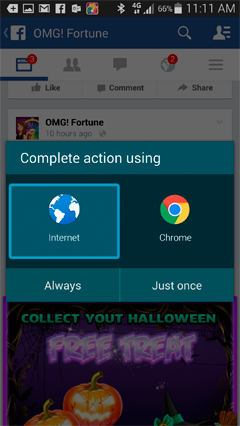
Click on the Android Default Browser (if you choose the “always” use this option, you will not have to go through this process again when you collect in the future)
You should then get an additional pop up offering you the choice between the Android Browser, Chrome Browser and the OMG! Fortune App. Please click on the OMG! Fortune App
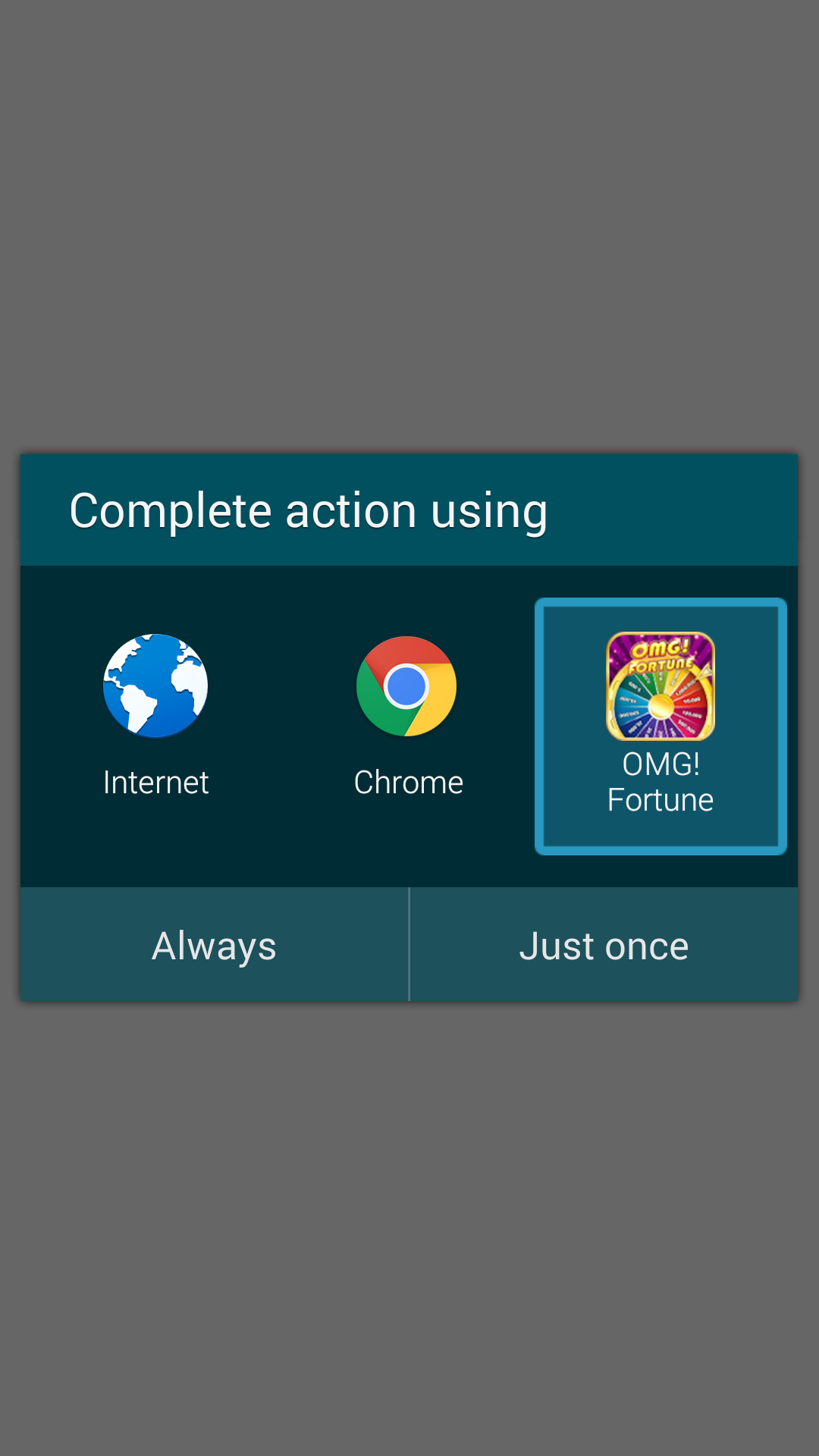
The app will then open and you should then receive the coupon with the free spins or coins.

If you choose the “always” option each time, you will not need to repeat this process each time you choose to collect a coupon. Please keep in mind this may have an affect on other mobile games or links.
Section A
If you have a different browser set as your default browser for clicking links, that is NOT the Android browser please follow these instructions to clear the browser as your default
Open your mobile phone settings
Click on Manage Applications
Scroll down and look for the browser in question (chrome or opera etc)
Open the app, scroll down look for “default settings”
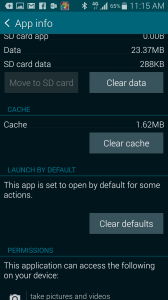
Turn off the default settings.
Repeat the previous process.
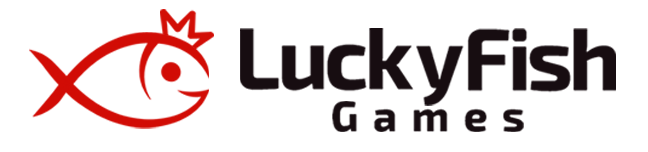


No Comments
Sorry, the comment form is closed at this time.